Disqus 에서 Utterances 로 바꾼다
Disqus 너무한다 방문자하나 없는 블로그에 광고가 댓글 위아래로 붙었다.
없애고 싶으면 한달에 11 달러를 지불하라고 한다.
안쓸게 👿
Utterances 로 댓글 적용
- github에 댓글 관리를 위한 새로운 repository를 생성한다.
새로운 repository를 생성하지 않고 자신이 사용하고있는 gitblog repository를 사용해도 무관하다.
이후 블로그에 댓글이 등록되면 repository의 issues에 업로드되기 때문! - Utterances app을 github 계정에 추가한다.
utterances github로 접속해 Only Select Repositories를 선택하여 댓글을 관리할 repository를 지정한후 install한다. -
Install 한후에 나오는 페이지를 작성한다.
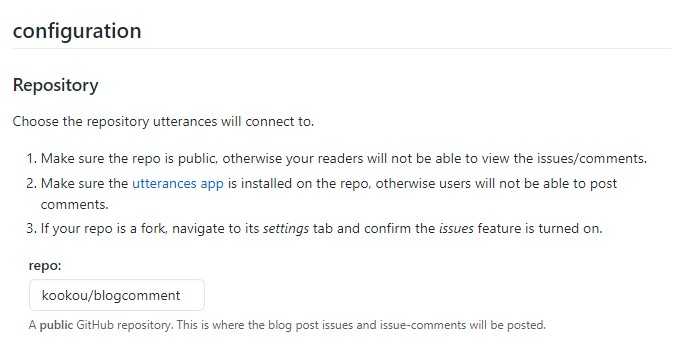 repo : Install 하기전 댓글관리를 위해 지정한 reopsitory 를 적어준다. (github아이디/저장소이름)
repo : Install 하기전 댓글관리를 위해 지정한 reopsitory 를 적어준다. (github아이디/저장소이름)- ex) kookou/comments
- ex) kookou/kookou.github.io
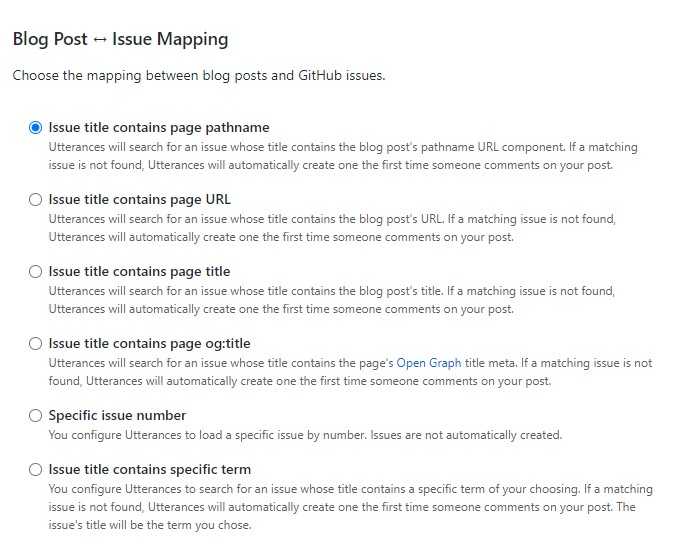 Blog Post - Issue Mapping : 댓글이 달린 블로그 페이지와 매핑시킬 Key를 결정한다.
Blog Post - Issue Mapping : 댓글이 달린 블로그 페이지와 매핑시킬 Key를 결정한다.
매핑 Key이니 만큼 고유하고 수정을 제일 안할것 같은 pathname을 선택하는것이 좋을듯 - 블로그에 반영하기
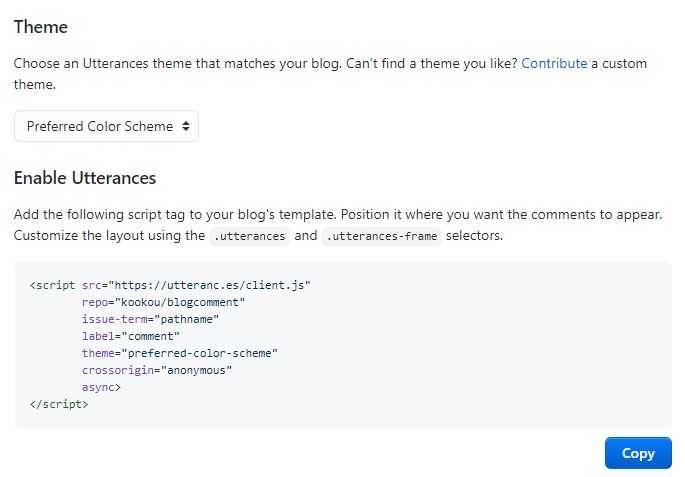
Theme : Utterances의 테마를 정한다. 어떤 테마인지는 선택해보면 하단 댓글창을 통해 확인할 수 있다.
Enable Utterances : 원하는 Label (깃 이슈 라벨) 명칭과 Theme (테마)을 선택하고 Copy 버튼을 클릭하여
댓글이 들어가길 원하는 위치에 붙여 넣어 주면 된다.
React를 사용한다면?
gatsby 는 React 기반이므로~ 다음과 같은 Utterances 컴포넌트를 작성한다.
import React, { createRef, useLayoutEffect } from 'react'
const src = 'https://utteranc.es/client.js'
export interface IUtterancesProps {
repo: string
theme: string
}
const Utterances: React.FC<IUtterancesProps> = React.memo(({ repo, theme }) => {
const containerRef = createRef<HTMLDivElement>()
useLayoutEffect(() => {
const utterances = document.createElement('script')
const attributes = {
src,
repo,
theme,
'issue-term': 'pathname',
label: '✨💬 comments ✨',
crossOrigin: 'anonymous',
async: 'true'
}
Object.entries(attributes).forEach(([key, value]) => {
utterances.setAttribute(key, value)
})
containerRef.current!.appendChild(utterances)
}, [repo])
return <div ref={containerRef} />
})
Utterances.displayName = 'Utterances'
export default Utterances이후에 Utterances 컴포넌트를 호출하여 원하는 위치에 삽입하면 끝 !
...
<Utterances repo='kookou/blogcomment' theme='github-light' />출처
Gatsby 블로그 - utterances 소셜 댓글 기능 도입하기 Blausee
[Github 블로그] utterances 으로 댓글 기능 만들기 (+ disqus 비추후기) 공부하는 식빵맘
